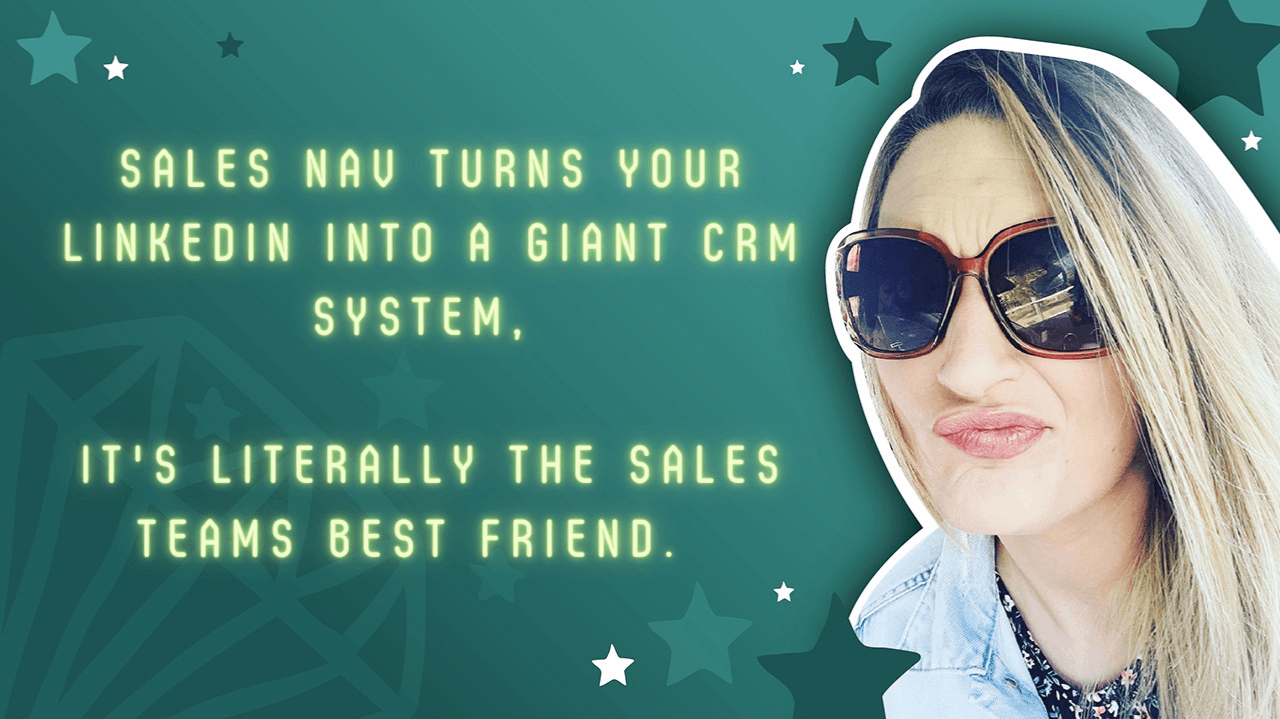What is LinkedIn Sales Navigator and is it worth it?

What is LinkedIn Sales Navigator and is it worth it?
Is LinkedIn Sales Navigator worth your time and money? -In short, Yes. Here's why.
Is LinkedIn Sales Navigator worth your time and money? -In short, Yes.
Sales Navigator allows you to get more advanced features and effectively target accounts and generate leads. It gives you the opportunity to extend your sales reach outside your direct network.
If you’re new to the world of LinkedIn, you’re probably wondering…
What is Sales Navigator, I’ve never heard of it!
Don’t worry, we’ll cover that first…
What is LinkedIn Sales Navigator?
In a nutshell. LinkedIn Sales Navigator simplifies the process of finding, connecting, and staying up to date with prospects and customers.
It’s a sales management tool designed to use LinkedIn’s network more effectively.
There are THREE tiers to the LinkedIn Sales Navigator:
PROFESSIONAL
- With Professional, you can save up to 1,500 leads and keep track of company updates.
20 InMail messages for each lead. - Advanced lead and company search
- Custom lists
- Lead and account alerts
- Notes and tags
TEAM
- With Team, you can save up to 5,000 leads and keep track of company updates.
- Get 30 InMail messages each month for potential leads.
- TeamLink
- CRM integrations
- 25 out-of-network unlocks per month
ENTERPRISE
- With Enterprise, you can save up to 10,000 leads and keep track of company updates.
- Get 50 InMail messages each month for potential leads.
- Get exclusive access to LinkedIn Elevate alerts.
- TeamLink Extend
Please note, each one comes with different features and costs, and the option to trial it for free.
Once you learn how to use Sales Navigator more effectively, you’ll find yourself enjoying the benefits and reaping the rewards of your improved sales results.
If you are struggling to make the most of LinkedIn, Social Jems offer LinkedIn training, send us a message to find out more.
Now that we have discussed the three tiers and what Sales Navigator is, let’s talk about the advanced search function.
The advanced search filters
With the advanced search function, you can narrow down your target audience and discover relevant connections.
You can choose from a number of filters to search for people or companies, including:
- Keywords
- Geographic location
- Job title
- Company name
- Company size
- Company type
- Group membership
- School
- Years of experience
- Industry
- Job opportunities
- Number of followers
This premium search helps to save you time and to find the most relevant connections.
Insights
Let’s not forget the added benefits of insights. The more you use Sales Navigator, the more date it can use to deliver those valuable insights.
As you save leads and make connections, Sales Navigator will keep you informed of any updates in your network.
This includes:
Job Changes
Company Updates
Relevant Connections and Warm Leads
So, are you using Sales Nav?
Follow us on LinkedIn, Instagram, Twitter and Facebook for more useful and insightful social media tips.