QR Codes: Your Ticket to Networking Stardom (No Fancy Handshakes Required!)
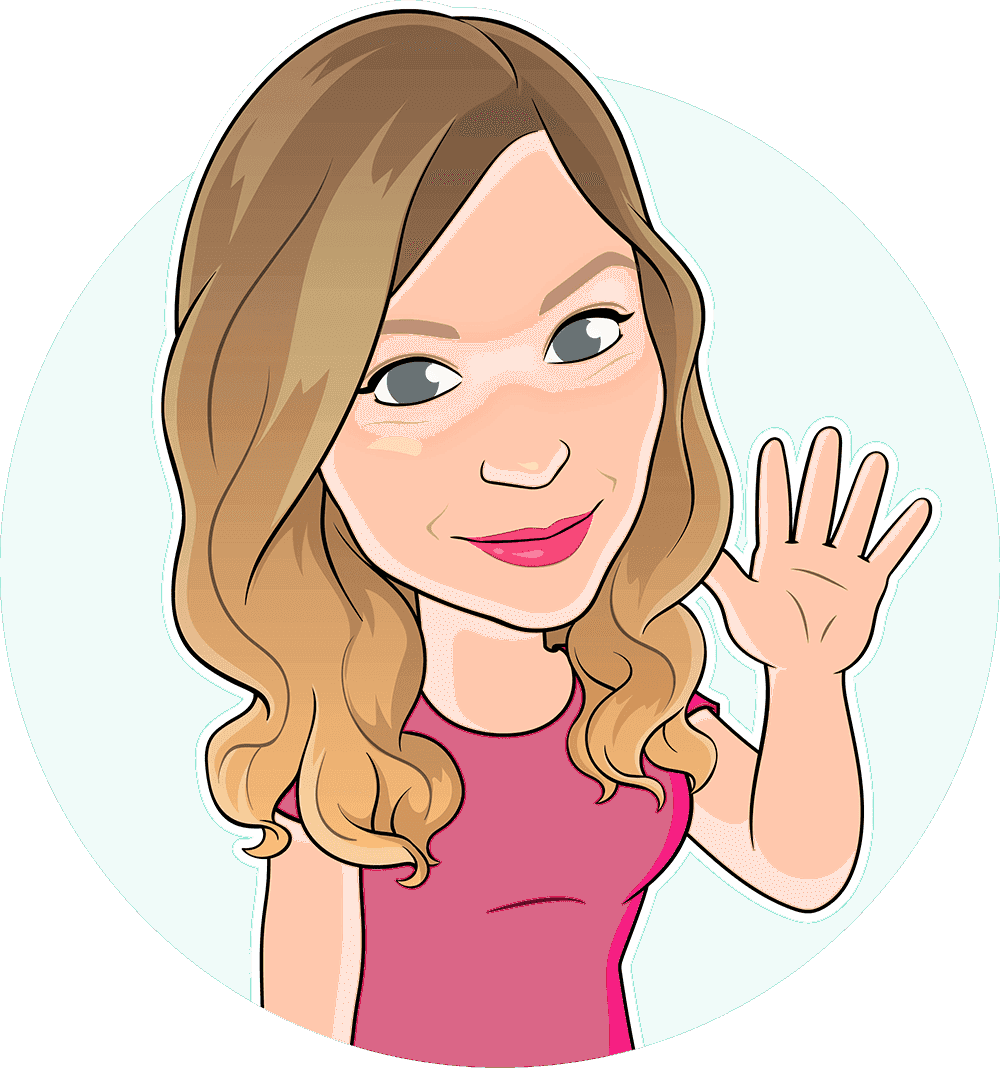
QR Codes: Your Ticket to Networking Stardom (No Fancy Handshakes Required!)
Ever been to one of those networking events where you're frantically trying to remember names, swap business cards, and not spill your drink?
Well, what if there was an easier way?
And that’s what we’re here to talk about in our September blog.
Join us as we transform how you network through the use of QR codes.
QR Codes
You know those funky square patterns that look like a barcode after one too many pints? Yeah, those. Turns out, they're absolute gold for networking events!
Why QR Codes Are Your New Best Mate
💎No more “I've run out of business cards": QR codes are like an endless supply of virtual cards.
💎Bye-bye paper cuts: No more shuffling through a stack of cards like you're dealing at the local casino.
💎Instant connection: People can scan and have your details in a hot second!
💎Up your networking game: Some QR code generators let you track scans.
💎Look proper techy: Nothing says "I'm with it" like whipping out a QR code. (Just don't actually say "I'm with it" out loud, for crying out loud.)
How to QR Code Like a Boss
Let's get you sorted with your very own QR code. First things first, hop onto one of those free online generators and create a code that links to your LinkedIn profile or contact info. Easy peasy, lemon squeezy!
LinkedIn explains how to generate your LinkedIn QR code here, but we’ll also outline how to do this here too:
- Open LinkedIn app
- Tap your profile picture
- Hit the QR code icon
- Show off your shiny new QR code to everyone!
Want to create your own QR code?
There are free online generators such as My QR Code, that will allow you to create your own. Interested? Click here to generate yours.
Now what?
Now, once you've got your shiny new QR code, it's time to show it off. Stick it on your business cards, slap it on your name tag, maybe even get it tattooed on your forehead... Actually, scratch that last one. Let's not go overboard, eh?
Or if you’re sticking to your LinkedIn code, just whip it out at the networking events and connect in seconds. It saves time and hassle searching for people with common surnames. We’re looking at you Mr Smith!
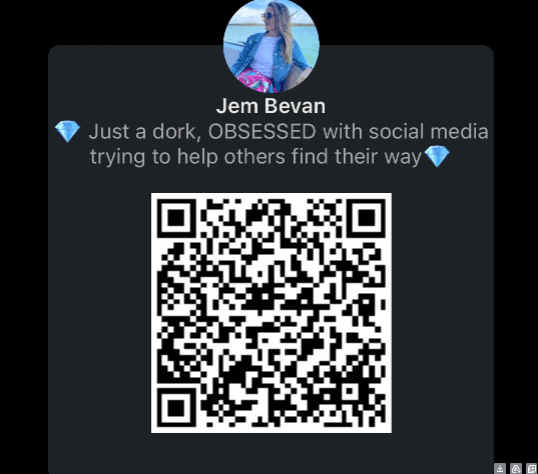
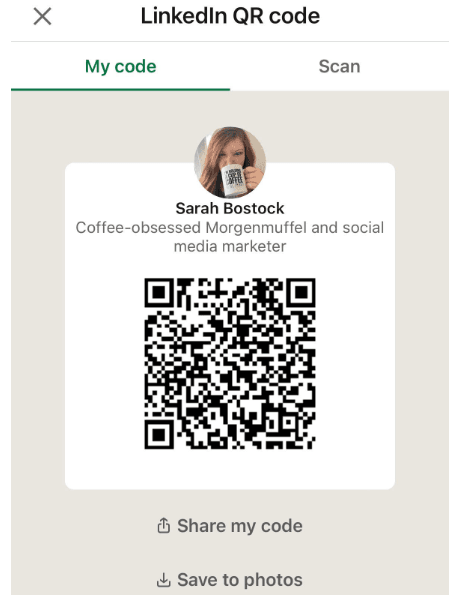
Want to make your QR code stand out from the crowd? Some generators let you jazz it up with custom colours or even your logo. Go mental with it but remember - it still needs to be scannable. No point having a pretty code that doesn't work!
Speaking of which, give your code a quick test run before you go live. Nothing's more awkward than whipping out your QR code at a networking do, only to find out it's about as useful as a chocolate teapot. A quick scan beforehand could save you from looking like a right muppet.
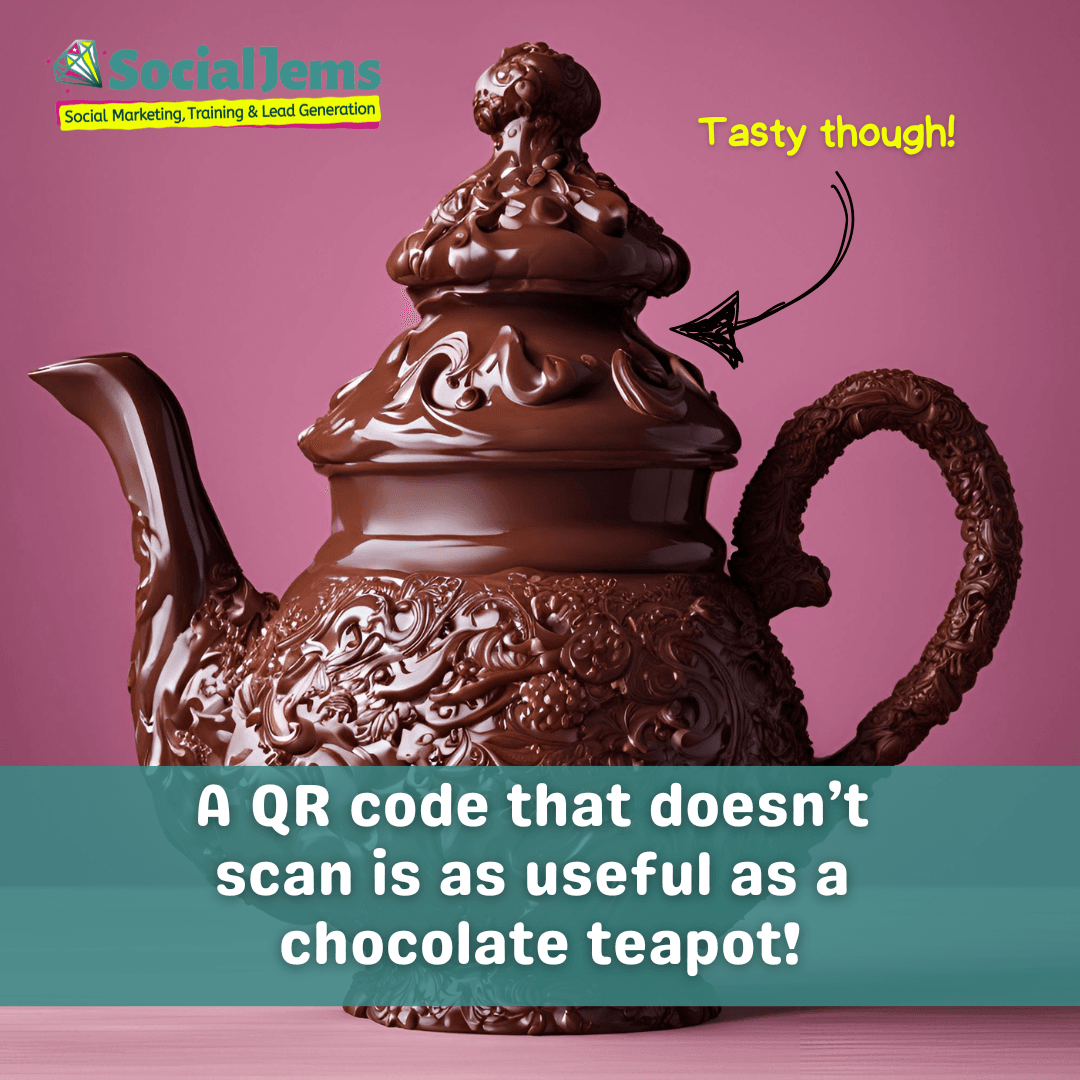
LinkedIn Company Page
LinkedIn, for all its networking prowess, has a rather glaring oversight: they don't offer QR code functionality for company pages. At least, not yet.
But not to worry, we've got a workaround. Enter the humble QR code generator - a proper lifesaver in these situations.
Of course, we're rather hoping LinkedIn will pull their finger out and add this feature for company pages in the future.
Will they ever bring back the LinkedIn's Find Nearby Feature?
First off, what the bloody hell is Find Nearby?
It's like Tinder for networking, but without the awkward small talk about your favourite Netflix shows. This little feature lets you connect with other LinkedIn users in your immediate vicinity. No more fumbling with business cards or trying to spell out your complicated email address after one too many free drinks! Well, we should say one thing…this feature is no longer available!
But we’re hoping they’ll bring it back, yes LinkedIn. We’re talking to you! Please bring this feature back!
What do you think? Would you like to see the return of the Find Nearby feature?
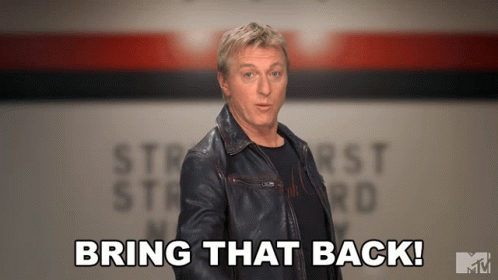
Why QR Codes are the Bee's Knees for Networking
So, why are QR codes are absolutely brilliant for your professional life?
First off, these little square beauties are like your own personal marketing team. Slap them on your business cards, flyers, or even your PowerPoint presentations, and watch your network grow faster than a queue at the pub on a Friday night.
But it's not just about quantity, is it? QR codes help you build a proper community of like-minded professionals. It's like having a VIP pass to the coolest club in town, but instead of overpriced drinks, you're getting quality connections.
Now, let's talk convenience. No more fumbling with long, impossible-to-remember URLs. Just whip out your QR code, and potential connections can access your profile faster than you can say "LinkedIn". It's so easy, even your gran could do it (no offence to gran, of course).
Here's another nifty bit: these codes work on pretty much any smartphone. Whether your new contact is team iPhone or team Android, they can scan your code without a hitch. It's like the Switzerland of the digital world - neutral and universally accepted.
And for all you data nerds out there (no judgment, we love you), most QR code generators come with fancy analytics tools. You can track scans, devices used, and even where your code's been accessed. It's like having a crystal ball for your networking efforts!
Give them a go, and watch your professional circle expand faster than your waistline after Christmas dinner.
Remember, in the world of networking, it's not just about who you know - it's about who can scan you.
So there you have it! QR codes: turning networking events into a game of real-life Pokémon Go since... well, since we decided it was a thing.


