How to get LinkedIn working for you

How to get LinkedIn working for you
LinkedIn is the Holy Grail for B2B. So, let’s talk about how you can make the most of LinkedIn for your business, generate leads and how to get started.
LinkedIn is the Holy Grail for B2B. So, let’s talk about how you can make the most of LinkedIn for your business, generate leads and how to get started.
First of all, let’s not assume that everyone is on LinkedIn…yet!
That’s why we’re going to cover the basics along with how you can utilise LinkedIn for your business.
The platform was founded in 2002 and now has over 690 million members.
It’s a big achievement but that doesn’t mean that everyone is necessarily using LinkedIn, and If you are new to the business platform, then we are here to help.
So, what is LinkedIn?
The company describes itself as ‘the world's largest professional network on the internet. You can use LinkedIn to find the right job or internship, connect and strengthen professional relationships, and learn the skills you need to succeed in your career.’
And that’s it!
It’s a B2B platform that helps you to build genuine professional relationships.
How do I get started?
Like any social media platform, the first step is always:
Setting up an account.
Fill out your profile section.
Get connecting. Get talking!
1. Account
Once you’ve signed up to LinkedIn, it’s time to fill out your profile. You’ll want to include your work history and experience along with an ‘about me’ section.
If you don’t know how to start your ‘about me’ section or other areas of your profile, LinkedIn have provided resources to help you create a good LinkedIn profile.
2. Photos
If you’re serious about using LinkedIn, then please please PLEASE include a picture of yourself on your profile.
A lot of accounts without an image are often perceived as a fake profile.
Plus, profiles with photos are more likely to be viewed than those without photos. Does your LinkedIn profile need a photo? Short answer: Yes.
3. Conversations
Don’t expect to be a LinkedIn Superstar overnight. Like any relationship, online or in person… it takes time to build trust. It takes time for people to get to know you.
Start by having a conversation.
Engage with other peoples’ content.
You can do this in your feed or target them through specific hashtags. Don’t just comment ‘great post’, get to know the people in your feed by adding genuine and meaningful comments.
4. Connections
If you’re already having conversations on LinkedIn, you’ll find it easier to connect with more people. Commenting shows that you’re interested in talking to people and not just focusing on your own content.
And remember, when you see posts in your newsfeed, you will see the most popular comment too.
Don’t be afraid to send a connection request.
Here’s a tip from us: It helps to engage with their content before you decide to hit the connect button. It shows that you aren’t just connecting for the numbers.
5. Messaging
Before you send your first message, we want to warn you.
Don’t do this!
Don’t connect with someone and immediately message them with a sales pitch.
You’re going to be ignored.
You wouldn’t go up to a person at a networking event and immediately start selling after shaking hands, would you?
Instead build rapport.
If you want to message someone, ask them how they are. Use one of their recent posts as a conversation starter in the DMs.
But don’t do this…
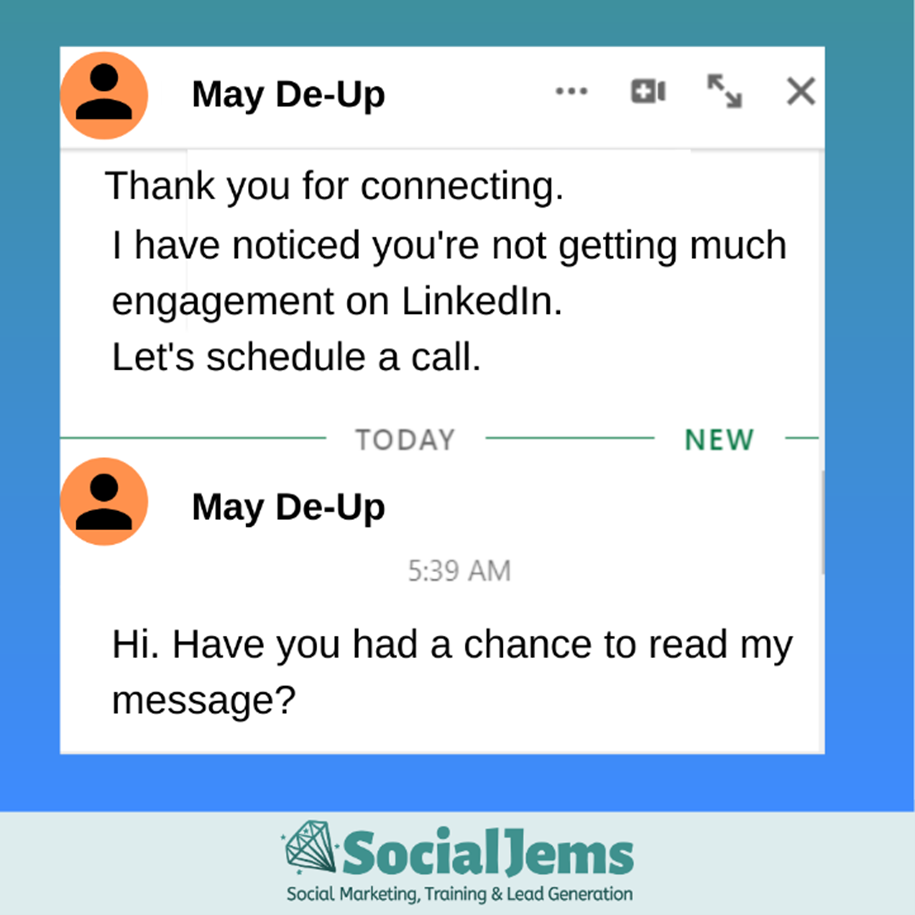
6. Content
Another way to stand out on LinkedIn is through your own content.
The best way to get seen on LinkedIn is by producing a variety of content.
Including:
Polls
Personal posts
Business posts
Video content
LinkedIn Articles
Show an insight into your personality and expertise by posting great content. If you’re not sure where to start, we’ve created a blog that covers how to create content on LinkedIn to help you get noticed.
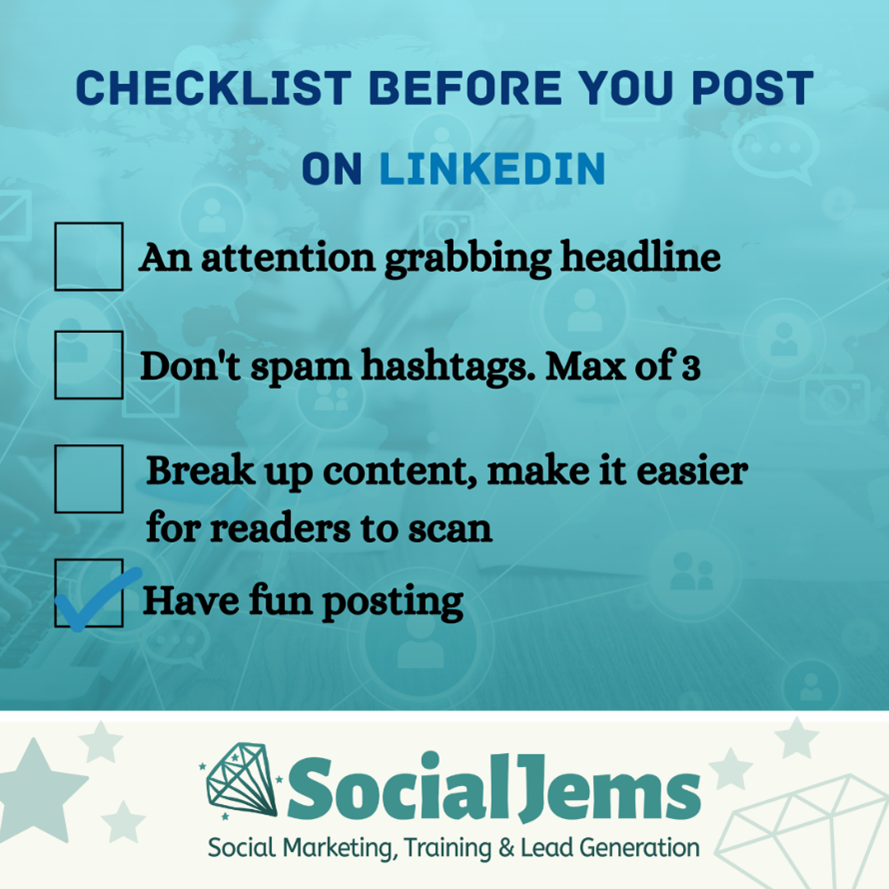
PEOPLE BUY PEOPLE
Now that you’re using LinkedIn, Remember, people buy people.
Why would someone want to work with you if they don’t trust you?
That’s why it’s important to build relationships. Have conversations that aren’t all about work. Don’t just talk about yourself.
Social Selling is incredibly important and impactful!
Company Page
Great! You’ve set up a personal account on LinkedIn. Now you’re wondering if you should set up a company page for your business.
We’re not here to tell you what to do but we will highlight the reasons why you should create a LinkedIn company page.
It’s another way to add to credibility to your personal profile.
When people visit your personal page, they can see the link to your company page.
Don’t forget about Search Engine Optimisation (SEO). When someone searches your company name, the company page will show up along with anyone employed by your company.
On LinkedIn, members can search for companies by keyword.
To put it simply, a company page is a great way to build your company brand and online credibility.
Want to find out more about building your LinkedIn Company Page? Hubspot have created a guide to LinkedIn Company Pages.
Follow our LinkedIn Company Page for LinkedIn tricks and tips to help.
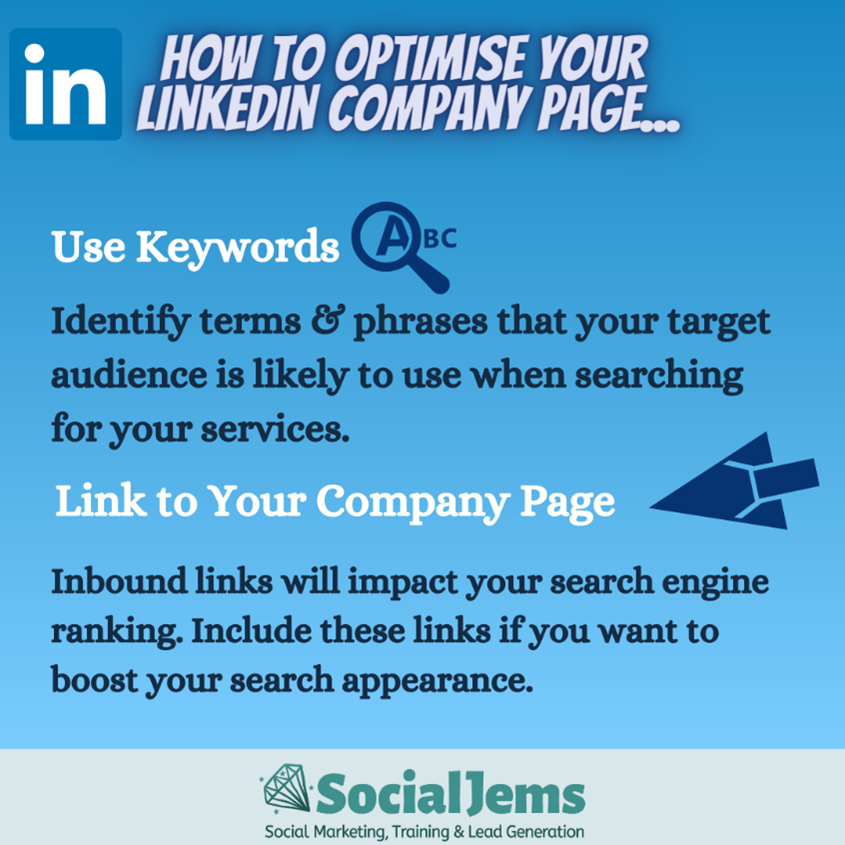
Sales Navigator
One thing we haven’t mentioned, is another route of generating leads.
And that’s Sales Navigator.
Sales Navigator allows you to get more advanced features and effectively target accounts and generate leads. If you want to know more about Sales Nav then check out this blog post.
WHY CHOOSE LINKEDIN?
If we haven’t made it clear yet:
LinkedIn is the Holy Grail for B2B.
Business owners, Directors and everyone in between are actively scrolling through the news feeds looking for valuable content to read.
They’re looking to connect with profiles that can transform the way they do business.
These are people you would potentially have no other way of communicating with directly. You certainly wouldn’t be talking to them on Facebook.
LinkedIn is the bridge that connects professionals in a social capacity.
By showing up on LinkedIn every day, you’re networking with your target audience.
Remember…
If you want to succeed on LinkedIn (or any other platform):
- Get Commenting
- Get Connecting
- Get Talking
- Get Posting

Follow us on LinkedIn, Instagram, Twitter and Facebook for more useful and insightful social media tips.

